|
|
|
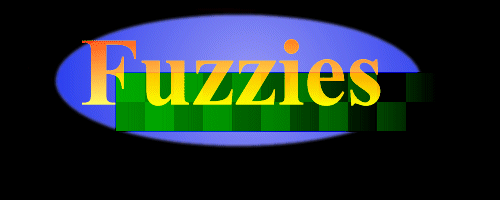
- Aim of the game
- Place your base
- Organise production
- Moving out game pieces
- Moving Game Pieces on the Main Screen
- About the weapons
- Creating a Fuzzyhut
- Speeding up production
- Hints and Tips
If you've read the background to Fuzzies, you'll already know that the aim of Fuzzies is to collect the most Fuzzy Nuggets from the screen. A Fuzzy Nugget only counts as being "collected" once it is successfully returned to your base. The game is over when a player has more nuggets than can be got by any other player. (ie. if a player has 5 nuggets, an opponent has 2, and there are 2 nuggets still on the screen, the player will have won.)
The first thing you need to do is choose a good position to place your base. Each player takes it in turns to do this - just select a position on the grid to place your base.
One of the most important aspects of Fuzzies is producing the right things at the right times. Each thing you can produce takes a different amount of time depending on the number of fuzzies/nuggets in the base.
To select your production, first select the base (or a fuzzyhut), and use the combo list to select one of the six choices. The progress bar shows how many turns it will take to complete the production, as ell as how many turns you have already taken.
(Note: you always need at least one fuzzy in your base (and fuzzyhut's) so that production can take place). Some of the informtion below has been omitted so that you can discover it whilst playing the game...A fuzzy is cloned from the other fuzzies in the base, and takes two turns, unless there are more than 3 nuggets in the base, when it takes 1 turn.
A gruzzy needs a fuzzy inside it to take control, so costs 1 fuzzy to produce as well as the cost in turns. You cannot create a gruzzy with only 1 fuzzy left in the base.
No info available.
Like a gruzzy, a bomb is controlled by a fuzzy.
No info available.
No info available.
Select your base, then select the item you want to send out from the bottom weapon bar (one click) or from the list of names (double click).
The movement dial which you will see shows all directions the selected game piece can move. All game pieces can move diagonally, but none can go diagonally around corners.
The fuzzy is the only game piece which can carry weapons with it, and the only piece you can use to collect sherbert/nuggets. Once you have double clicked on the name of a fuzzy you'll be presented with the "Equip fuzzy" screen. You can select what to equip the fuzzy with by clicking the up and down arrows next to each icon. Once you have selected what to equip the fuzzy with, click on the "Done >" button to choose where to send the fuzzy to.
A gruzzy cannot move into sherbert or nuggets.
A bomb cannot move into sherbert or nuggets.
You can place a comedy hole under sherbert/nuggets and they will not fall down the comedy hole.
A mine can only move onto a fuzzyhut. Like all game pieces it cannot move diagonnaly around corners.
You cannot place fuzzymite on nuggets or sherbert.
Moving game pieces on the main screen
Only a gruzzy and a fuzzy can be moved about on the game screen by you. Bombs move themselves automatically towards the nearest opponent.
To move a fuzzy or a gruzzy, select it (by clicking on it on the main screen), and you will be presented with a movement dial. You can only move a fuzzy once per turn, and a gruzzy twice. If a fuzzy or gruzzy moves into a base however, its moves for the turn are reset and you can move them again. That is, if you take one move to get a fuzzy into a base, you can make another move to get it out on the same turn.
Select your base, then select the item you want to send out from the bottom weapon bar (one click) or from the list of names (double click).
Comedy Hole
Once a comedy hole has been placed, only the player who owns the comedy hole can walk over it. Anything an opponent tries to put onto the comedy hole falls down it, and the comedy hole vanishes. You can place a comedy hole over the top of a (normal) hole and it acts as a bridge for you - ie. a fuzzy/gruzzy/bomb can move over it without falling down the hole underneath.
If a fuzzy is standing over a comedy hole, the comedy hole can be picked up by selecting the fuzzy and clicking the "Pickup" button.A mine can only be placed onto a fuzzyhut. Once it has been placed, you can select the fuzzyhut and see what the opponent has stored in there. If you decide you can select the "Detonate" button which destroys the fuzzyhut and anything on the surrounding squares (except blocks/other fuzzyhuts/bases).
If two mines are placed on the same fuzzyhut, it instantly explodes.It is possible to place a mine on your own fuzzyhuts. To detonate a mine on your own fuzzyhut, select the fuzzyhut and click n the detonate icon (the button that's where the nugget button is for your main base).
You do not have control of the bomb once it leaves your base. Before you start each turn, the bombs which are yours move towards the nearest opponent piece. Once it reaches them, it explodes.
This is the most dangerous weapon, and it can blow up blocks. Once fuzzymite has been placed, anything which moves into line with it (a fuzzy/gruzzy or bomb) will cause it to explode. Note that the fuzzymite only detects in straight lines (not diagonally) and it only detects up to the nearest game piece. So if you sneak a fuzzy behind some sherbert, for exmple, the fuzzymite will not detonate. When fuzzymite explodes it blows up everything to the left/right/up/down until it reaches a block in each direction. It also stops at fuzzyhuts/bases but does not blow them up.
A fuzzyhut can be used for production just as a base. To create one, you just need to send out a gruzzy into a suitable position and with the gruzzy selected click on the "Convert" button. The fuzzyhut will start with only 1 fuzzy, but since you can send fuzzies in there with supplies you can treat it as a second base. Just remember that fuzzyhut's are vulnerable to attack from mines whereas your actual base is not. Remember also that any fuzzy nuggets you have in a fuzzyhut do not count towards your total of nuggets collected - you must return them to your base.
Once a gruzzy has turned into a fuzzyhut it cannot be changed back.
Speeding up Production
Production can be speeded up in a number of ways. Firstly, the speed of production depends on the number of fuzzy nuggets in the base for some items, so simply having more nuggets in a fuzzyhut/base can speed up production.
Secondly, you can speed up production by using some sherbert or nuggets. If you click on the sherbert button next to the production image, you will be told how much it will cost to complete the production. If you click "okay" the production will be completed at the start of your next turn.
You can also sacrifice nuggets (only in your main base) to complete production and have it ready for use immediately. All types of production can be completed by using 1 nugget. (Note: although the nugget is removed from from the total available in your base, it still counts towards you "collected" total. You can see how many nuggets you have officially collected at any time by clicking on the "information" button, the big I on the top bar, which also tells you how many more nuggets you need).
- Obvious tip - Create chains of fuzzyhuts so you can send fuzzies between them and out the other side. This way you can send fuzzies out much further and swap supplies of weapons.
- If there are only a few nuggets on the screen, collect as many as you need and try to blow up the rest - you'll win as soon as there are too few nuggets left for your opponents to catch your total.
- Although sacrificing nuggets is helpful, remember that they speed up production if just left in the base.
- Place mines on your own fuzzyhuts - if an opponent fuzzy tries to place their own mine on your hut they'll be blown up for their trouble.